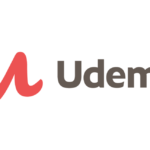You’ve got a passion you want to share with the world. Maybe you’re an expert in business, health, travel, or food. Or you’re just someone with stories to tell and ideas worth spreading. But how do you get your voice out there when you’re not a coder or web designer? That’s where Squarespace comes in. With its simple drag-and-drop tools, customizable templates, and built-in SEO, Squarespace empowers anyone to create a beautiful, professional website and blog to grow their audience. In this post, we’ll explore how to unleash your blogging superpowers on Squarespace. From optimizing your content to engaging readers to leveraging social media, you’ll learn how to establish your expertise and build an influential brand with your Squarespace blog.
Create Compelling Content That Connects With Your Audience
Blog with purpose
To build your audience, focus on creating content that serves your readers. Think about the questions and pain points of your target audience and craft posts that provide value. Share your expertise and experience in a genuine, helpful way.
Optimize for search
Use keywords in your post titles, URLs, image names, and content to help readers find your blog in search engines like Google. But don’t overdo it, as that can hurt your search ranking and turn off readers. Aim for a 1-2% keyword density in your content.
Share on social media
Promote your new blog posts on social networks like Facebook, Twitter, LinkedIn, and Pinterest. Share eye-catching images, intriguing excerpts, and calls to action to drive traffic back to your site. Respond to comments and questions to engage your audience and build connections.
Create a content calendar
Establish an editorial calendar to plan out topics and publishing schedules in advance. Figure out how frequently you want to post – whether that’s once a week, twice a month, or daily – and stick to it. Planning will make you more efficient and help ensure you always have fresh content to share.
A compelling content strategy tailored to your readers’ needs is key to building an audience and establishing your expertise. With Squarespace, you have all the tools you need to start a blog, create great content, and spread your message. Now get out there and share your story!

Optimize Your Squarespace Blog for SEO Success
Use Keywords in Your Title and Content
Choose a title and topic that focuses on a key phrase people are searching for. Then, use that phrase naturally throughout your post, especially in the first paragraph. But don’t overdo it, aim for a 1-2% keyword density.
Craft Compelling Headlines
Your headline is the first thing people see, so make it count! An impactful headline that taps into a reader’s interests or emotions can capture their attention. Try using power words or numbers, or frame it as a question or how-to.
Include Relevant Images
Images help bring your content to life and keep readers engaged. Choose high-quality, eye-catching images that are labeled with your keyword. Squarespace makes it easy to optimize your images for search engines.
Structure Your Content
Use headings and bold text to break up your content into easy-to-read sections. This not only improves readability but also helps search engines index and rank your page. A good rule of thumb is to have a new heading for each new topic or subtopic.
With some strategic optimizations, you can position your Squarespace blog to rank well in search engines and reach new readers. Take the time to choose compelling topics, craft thoughtful content, and make the most of Squarespace’s built-in SEO tools. Before you know it, you’ll be well on your way to building your brand and connecting with your audience.

Engage Readers and Build Your Brand With Squarespace’s Powerful Features
Schedule Content and Save Time
With Squarespace, you can schedule your blog posts to publish whenever you want. This allows you to write several posts at once and not have to worry about manually publishing each one on a specific date. Simply choose your publish date and time, and Squarespace will make your post live automatically. This frees up your time so you can focus on creating great content.
Social Sharing Made Simple
Squarespace makes it easy to share your latest blog posts on social media. With a single click, you can share on platforms like Twitter, Facebook, and LinkedIn. You can also enable social sharing buttons on your blog so your readers can spread the word. Social sharing is key to building your audience and increasing traffic to your site.
Analytics to Track Your Success
See how your content is performing with Squarespace’s built-in analytics. View stats like pageviews, unique visitors, and top traffic sources. See which social platforms and search engines are driving the most traffic to your blog. Track your reader’s engagement to see which types of content resonate most. These insights allow you to make data-driven decisions to optimize your content and take your blogging to the next level.
A Beautiful Blog That Matches Your Brand
Choose from Squarespace’s designer templates to give your blog a polished look that matches your brand. Select font, color palettes, page layouts, and more. Add your logo and brand visuals to create a custom blog that represents you and your business. A professionally designed blog will make a great first impression on your readers and keep them engaged.